How to manage and improve your Shopify performance
Learn how to optimize your Shopify store's performance by improving site speed, user experience, and key metrics for better conversions.
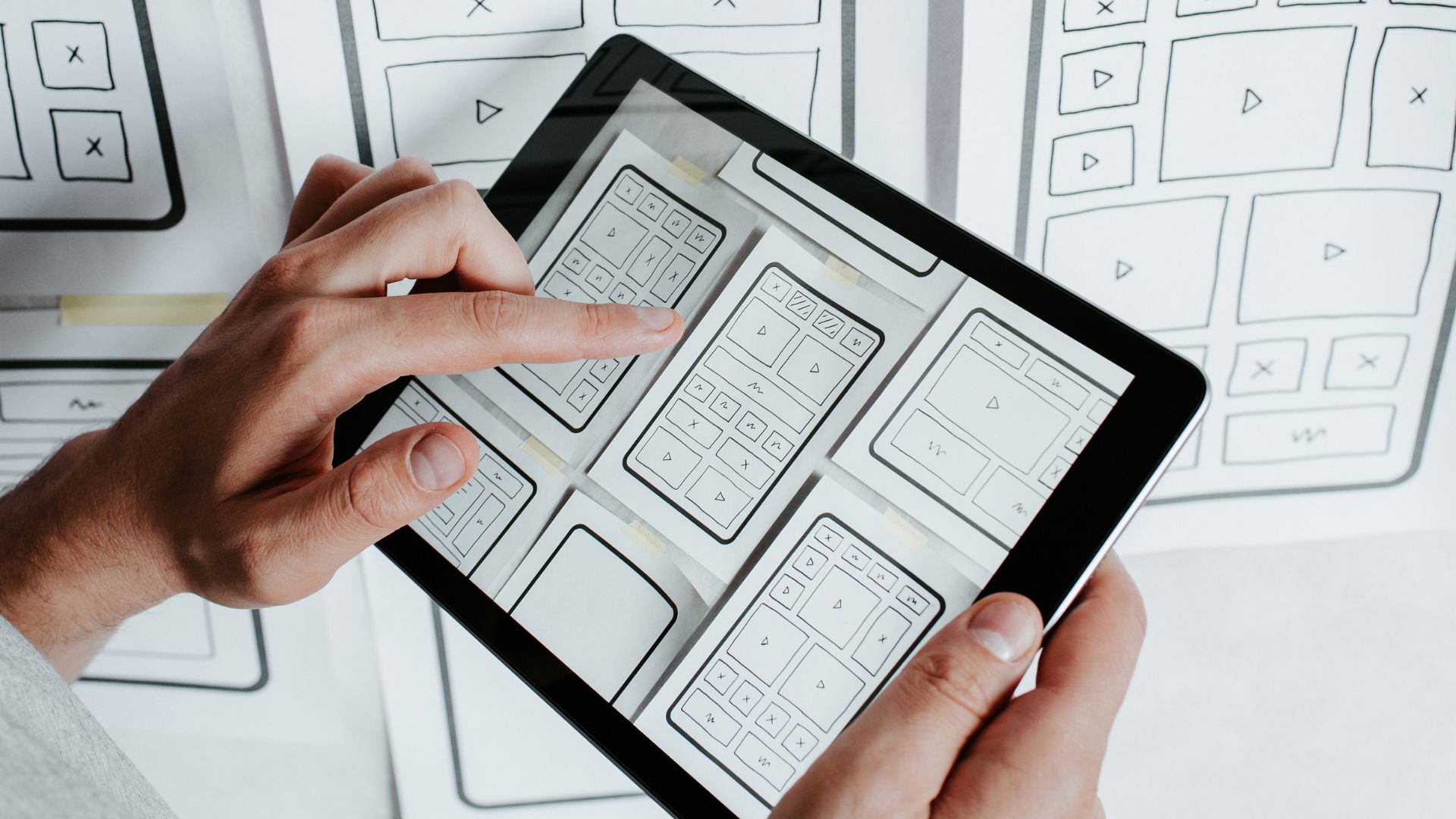
Introduction
Your Shopify store performance is dependent on other factors such as search engine rankings, store speed, user experience, and conversions. There are certain factors within Shopify store optimization and performance that you can absolutely control, using data to back up your strategy, and others that are slightly harder to quantify - like user experience.
To achieve your goals and improve your store’s performance, all of your maintenance and optimization efforts must work together. This includes looking at your Shopify store’s metrics and analytics to understand how you’re currently performing as well as what steps you need to take to get to where you need to be. The best plan for managing and improving your store performance will include both short term tactics for functionality, and long term strategies for sales and conversions.
Read more about why Shopify store optimization is crucial for success.
Shopify user experience
Shopify user experience (UX) can be more difficult to quantify as it comprises different things. By definition, it includes the visual aesthetic of your store, ease of use (e.g., site navigation and checkout process), site speed, customer service, just to name a few! The outcome of the user’s experience is determined by the efforts you invest in other areas of your Shopify store. UX is a driving factor in how your Shopify website performs as it is linked to conversions.
The easiest way of determining your users’ experience, whether that is positive or negative, will be looking at your conversion rate and reviews. If you have a high volume of site visitors converting to sales, coupled with glowing reviews and repeat custom, it’s safe to assume that the experience you offer is a positive one.
However, if you have a high bounce or exit rate, slow loading times, and negative reviews (or inbound messages highlighting site issues) it’s likely you’re currently providing a negative experience which must be improved as soon as possible. The quicker you make beneficial improvements that affect user experience, the sooner you will see positive improvements to your Shopify store’s overall performance.
Shopify store speed
Shopify store speed refers to how quickly your online store loads and can be used by a site visitor to complete their intended action. Shopify stores, or any other website for that matter, perform better the faster they load. This is due to high expectations from users; if a site doesn’t load quickly or properly then it will be harder to complete a purchase or appear as though it can’t be trusted (especially if you have lots of images that won’t fully load or links that don’t work). Site speed also has an impact on your site’s SERP rankings.
Shopify site speed optimization is one of the largest factors in your store’s performance. If you have a fast loading site, you’re more likely to hold the interest of the user, leading to a conversion, as well as improving your customer retention rate. When making optimizations to improve your Shopify store speed, consider:
Images
Have you compressed your images and videos? Are the file types appropriate for your site? Do your images need resizing for mobile users? Have you implemented lazy loading on your site?
Installed apps
Take note of all the apps you have installed. If they are no longer in use, or serving you any purpose, they may still be running in the background and slowing your site down.
Themes
Choosing a simple theme with minimal coding can have a significant effect on your Shopify site’s loading time. Not all themes will fit your needs perfectly and may need extra coding.
Coding
Regularly check that your code is still performing as intended, making any adaptations where you see fit. Try and reduce the amount of coding files you have as this can contribute to slower load times.
Third-party scripts
Using an excessive amount of third-party scripts can impact loading times, with some scripts working overtime ahead of your preferred functionality. Take stock of which scripts you’re using and which are no longer needed.
Redirects
Minimizing the number of redirects on your site will improve load times. Redirects make multiple server requests meaning the browser needs to make more decisions ahead of loading your site.
Mobile users
The majority of users nowadays prefer using a mobile for browsing the internet and making purchases. Your site should be optimized for mobile users to have a positive impact on your store’s overall performance.
Tools for managing and improving Shopify user experience
There are lots of tools and software available for you to use when looking to improve your Shopify performance. Each tool has a different purpose but will show you various analytics that help you to make informed decisions around your store optimization strategy.
Shopify analytics
Start with looking at your Shopify store’s metrics and analytics. This will give you an overview of your store’s current performance. Using this data, conduct a gap analysis of where you are and which areas require further attention or changes to bring you closer to your KPIs. Also factor in industry benchmarks where possible to ensure that your business goals are realistic and achievable. If you’d prefer, feel free to use alternative tooling for gathering all the data and metrics you need - it never hurts to get a second (or third!) opinion.
Taking regular, active steps in improving your Shopify store’s performance means you will always have insight into what needs doing and when, rather than making mass changes and waiting for the results in a few weeks’ time. By making optimizations at regular intervals you will have a better understanding of how your changes impact one another. If an optimization is having an undesired effect, you will also be able to spot this sooner and fix it.
Google Analytics/GA4
Analytics software is generally the same in the metrics and data that it offers to you. Google Analytics, or GA4, is free to use and embedded into your site via embedded code. Key features and functions of Google Analytics include:
- Traffic analysis with explore
- User behavior tracking
- Ecommerce tracking
- Goal setting and tracking
- Real-time data
- Mobile and device analysis
- Custom reports and dashboards
Whilst Shopify does offer its own analytics dashboards and metrics, it can be useful to compare data from both sources. Using two sets of analytics data means you can highlight any discrepancies or anomalies in the data, giving you a better base from which you can form your strategy.
Google PageSpeed Insights (PSI)
Google is really doing a good job with the free and useful tools! PageSpeed Insights analyzes the performance of a web page, offering suggestions for speed improvements and anything else that can benefit the user’s experience. It analyzes both mobile and desktop versions of website pages, looking at data such as performance metrics and core web vitals amongst others.
Page or site load speed plays a big role in overall site performance, so it’s definitely worth having a play with PSI to find out the results.
Hotjar (heatmaps)
Hotjar is a little different to some of the other tools we’ve mentioned. Primarily looking at behavior analytics and user feedback, Hotjar shows you how users are interacting with your site. The heatmaps are the core feature of Hotjar, giving you a visual representation of which parts of your site get the most attention and engagement from users. This includes clicks, scrolls, and mouse movement. Using Hotjar’s heatmaps will help you understand the user’s journey through your site and highlight any visible areas where there are issues, really helping you to understand where you can make improvements to the UX of your Shopify store. Hotjar does offer other features as well as heatmaps, such as session recordings, surveys, and polls.
Booster: Page Speed Optimizer
Offered by Shopify, Booster Page Speed Optimizer helps store owners to improve site speed and overall performance. The app works by optimizing how web pages load so they are quicker and more efficient, leading to a better user experience and conversion rate. The Booster app has multiple features to assist you with optimizing your Shopify store. The primary feature is instant page loading, where the app preloads the page when a user hovers over the link. This means that the page loads almost instantly, reducing the overall load time and contributing to a positive user experience. Booster is also great for those who don’t have a lot of technical experience, making it simple and easy to use.
Peek! Session replays and surveys
Another tool that looks at user behavior. Peek! provides user testing and feedback on Shopify websites, apps, or digital products. The insights offered by Peek! focus on how a user interacts with your website to give you an understanding of a user’s experience. To use Peek! you will need to install the app on your Shopify website and it starts recording your sessions whenever a user is performing a certain task whilst providing a live commentary of their experience. Peek! is a quick way of getting genuine user reactions and feedback on your site, and is free to use for a certain amount of visits.
Conclusion
Shopify store speed is only one part of the puzzle in your overall performance. Use tooling that is right for you and don’t be afraid to really get into the data and make changes. Running a successful Shopify website takes a lot of work, but is worth the time investment. Making changes as you evolve over time is more beneficial than waiting for something to stop working as it should and then working it out later - trust me, we’ve all been there!