Free vs Paid Shopify Themes - Which One Should You Choose?
Wondering whether to go with a free or paid Shopify theme? Here's a breakdown of both options to help you make the right choice.
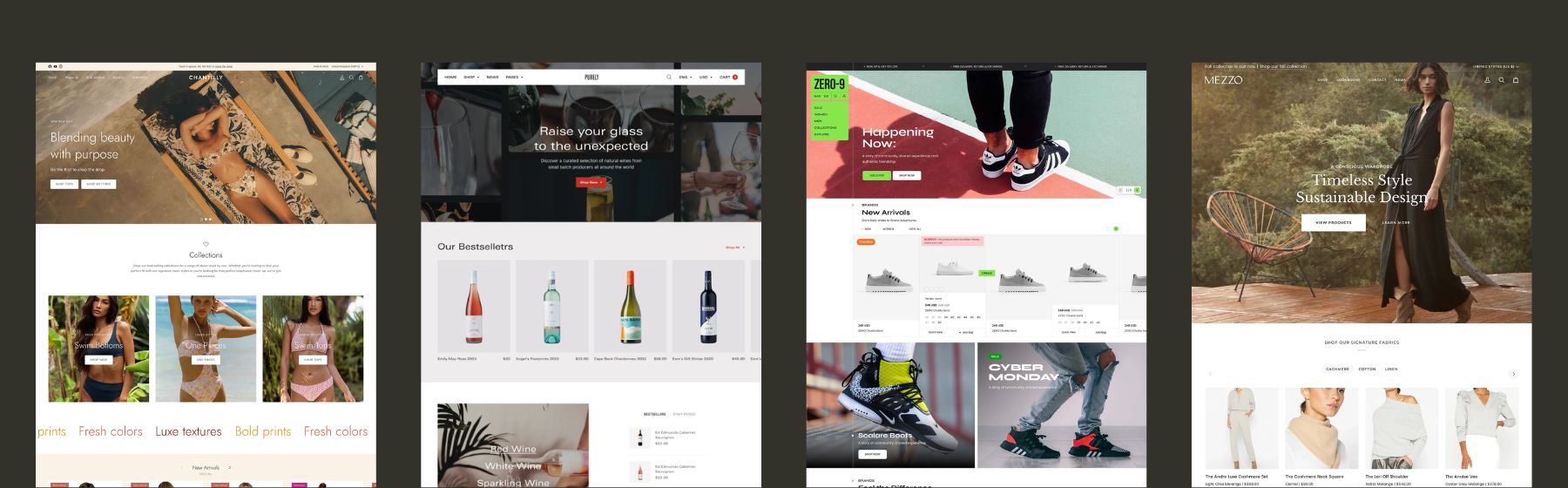
Free vs Paid Shopify Themes: Which One Should You Choose?
Introduction
Selecting the right Shopify theme for your ecommerce store is a BIG decision. It directly impacts the appearance, functionality, and user experience of your website. With numerous Shopify themes available - ranging from free to premium, standard to Shopify 2.0 - choosing the best (and right!) one can be daunting.
Why is choosing the right Shopify theme important?
Your Shopify theme is more than just a design, it impacts how customers interact with your store. Choosing the right Shopify theme for your store can have an effect on customers' perception of your brand, user experience (UX), and your conversion rate.
Choosing the wrong theme can lead to a poor shopping experience, increased bounce rates, and even lost sales. It’s essential to balance functionality, aesthetics, and performance when selecting the right Shopify theme for your business.
Shopify 2.0 Themes
Shopify 2.0 was released in 2021, bringing a revamp to the platform and available themes. Shopify ecommerce store owners can stick with the previous version (Shopify 1.0) but will miss out on benefits such as improved customization, enhanced speed and performance, simplified app integration, and better developer tools.
When choosing a theme, opting for one that is compatible with a Shopify 2.0-compatible one is recommended as you will have access to the latest features and customization options. Themes are either developed by Shopify or a third-party, and are available to purchase and download via the Shopify theme store.
You can download and install themes from third-party developers outside of the official Shopify theme store, but remember to exercise caution and only use themes from reputable developers.
Free or Paid Shopify Theme
When choosing your Shopify 2.0 theme, not only do you have a choice of which theme is best for your store, but whether you want to go for either a free or premium theme. Shopify premium themes come in a variety of price points, so you can really find something that suits your requirements and budget.
Dawn is the default Shopify 2.0 theme, built specifically with performance in mind. Dawn is highly customizable and flexible, offering a minimalist and modern feel, with the following customization options:
- Font
- Color scheme
- Header and footer
- Content sections
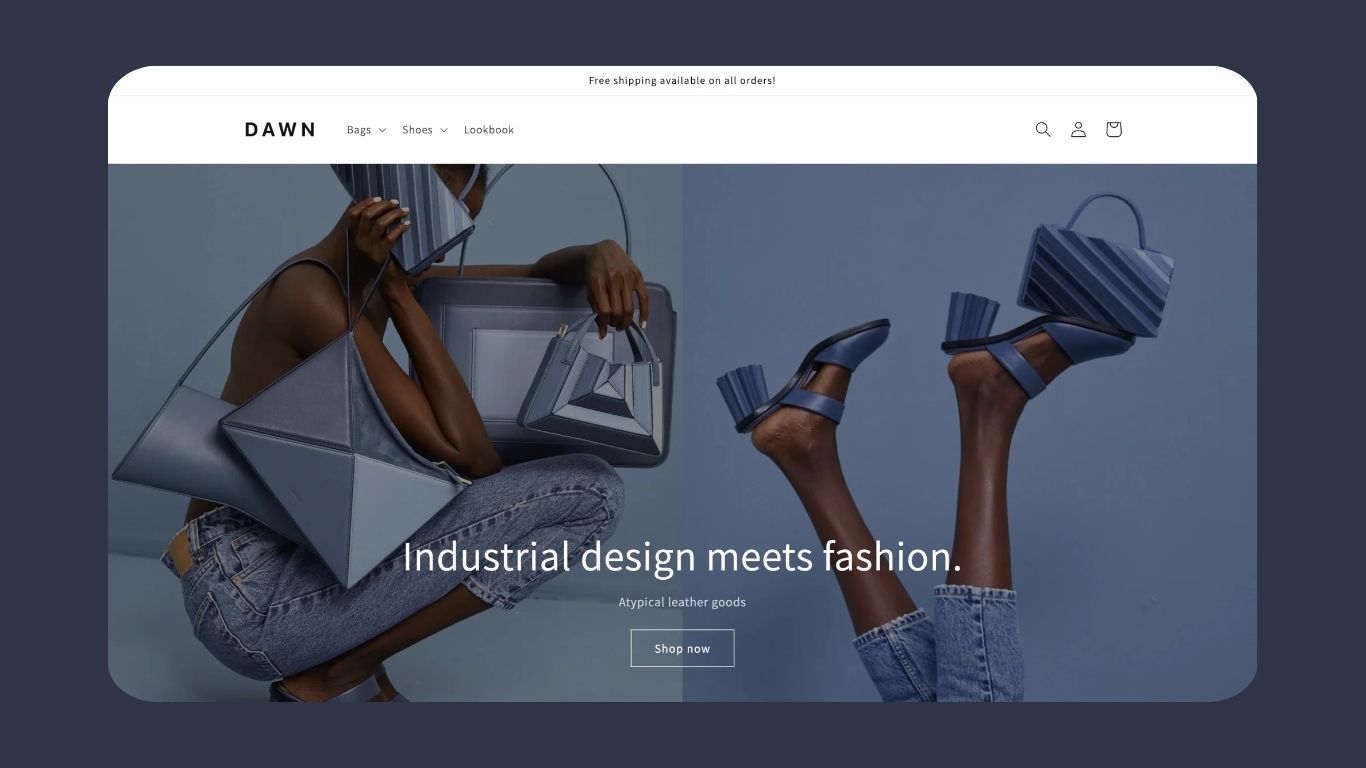
There are various other free themes available for you to choose, but most are developed by using Dawn as a baseline thanks to how easy it is to customize. Dawn is also highly versatile and suitable for a wide range of Shopify stores.
Free Shopify Themes
Free Shopify themes are a great option for new businesses with limited budgets. The free themes that Shopify offers are well-designed, mobile-responsive, and optimized for performance.
Pros:
- Cost-effective: Free themes don’t require an upfront investment, making them ideal for entrepreneurs who want to minimize initial costs
- Simple: Free themes tend to be more streamlined and less complicated, which can be a positive if you’re looking for a straightforward, clean design
- Easy set-up: Free themes are generally easier to set up, making them suitable for beginners without any technical experience
Cons:
- Limited customization: Shopify 2.0 has improved the flexibility of free themes but they still lack the extensive customization options that premium themes offer
- Basic features: Free themes often come with fewer built-in features, which may require you to install additional apps to achieve your desired functionality
- Generic: Since free themes are widely used, your store might look similar to many others, which can make it harder to stand out and require further customization to meet your requirements exactly
Premium Shopify Themes
Premium themes, available through the Shopify Theme Store and occasionally third-party developers, offer more advanced design and functionality but at a cost. There are various premium Shopify themes to choose from at different price points.
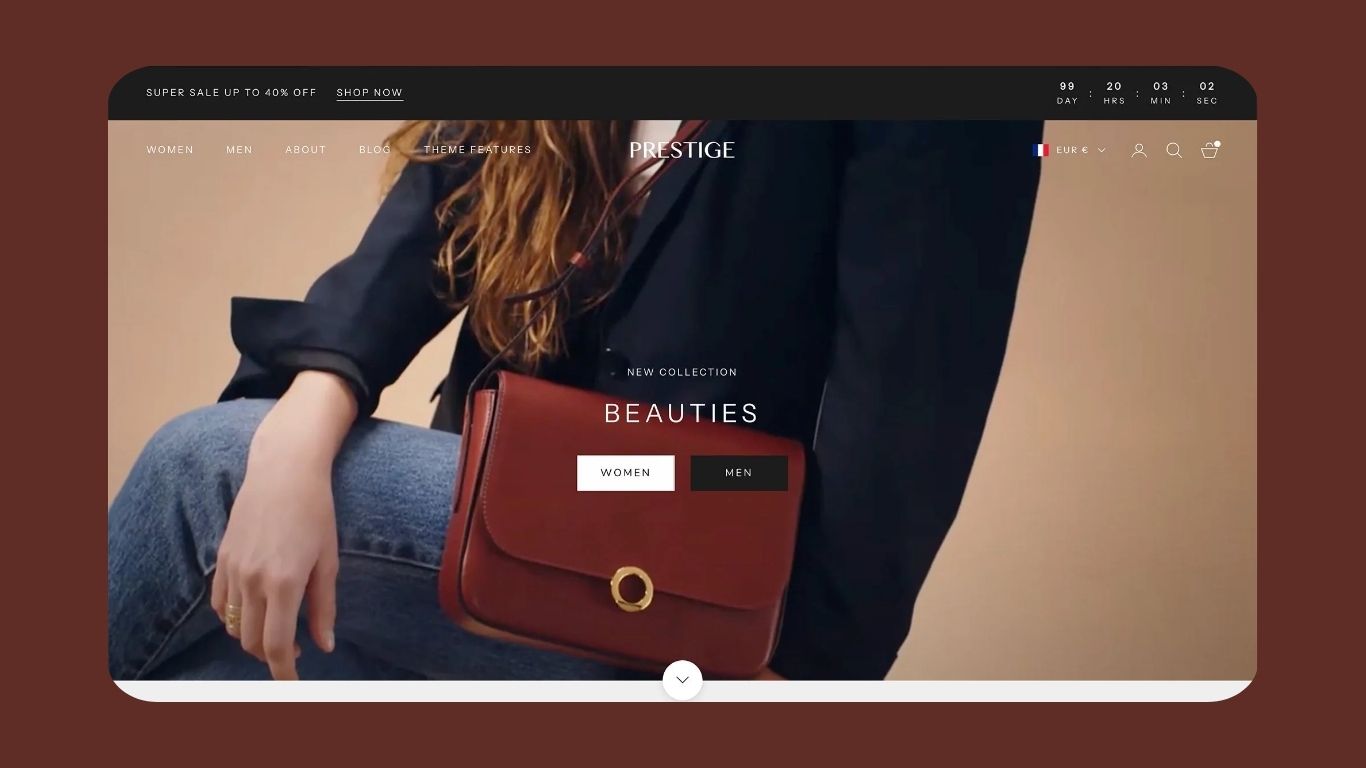
Pros:
- Advanced features: Premium themes come with more features such as advanced product filtering, built-in social media integrations, and more extensive customization options
- Unique designs: With a premium theme, you’re more likely to find a unique design that helps your store stand out against competitors
- Better support: Premium themes often come with dedicated customer support from the theme developer to help you resolve any issues or customization queries
Cons:
- Upfront cost: The main downside of premium themes is the initial expense. However, this can be a worthwhile investment if the theme’s advanced features help you increase sales
- Complex set-up: Premium themes can be more complex due to the range of features and customization options, requiring more time to configure or even professional help
Paid Shopify Themes:
- Impulse: Perfect for growing businesses, Impulse is feature-rich and highly customizable, ideal for Shopify store owners who need lots of advanced features and have large product catalogs.
- Empire: Designed for large-scale/high-volume stores, Empire is inspired by online retailers like Amazon, offering a similar layout with powerful search features and filtering options. This theme is most similar to Shopify 1.0 theme Boundless.
- Enterprise: Built for large stores that need a lot of functionality as well as the ability to scale. Enterprise is best for stores that have a high volume of inventory and sales due to its filtering and navigation options, as well as being performance optimized.
- Expanse: Designed for large product inventories, Expanse is a great replacement for Venture and is ideal for dropshipping stores, or those that have several product categories. Expanse still has a visual focus, offering modern layouts for pages and enhanced features to improve sales conversions.
- Motion: Motion has a focus on using animation and video in its design, without custom code. Recommended for those who want to create an interactive user experience.
- Prestige: Best for high-end, luxury, or boutique brands thanks to Prestige’s choice of font, layout, and use of whitespace. Prestige offers the complete range of customization options across all site pages.
- Retina: Retina is designed to offer a visually rich user experience so is ideal for businesses that rely heavily on photography and bold visuals, but still require flexibility and customization.
- Showcase: With its clean and minimalist design, Showcase is the best theme for store owners that really care about overall aesthetic and want to display their offering using galleries of high-resolution pictures.
- Story: Story offers similar storytelling features to Narrative but has more customization features and built-in flexibility. There is additionally an emphasis on brand storytelling and strong visuals such as full screen image and video blocks. Story allows store owners to make edits to blocks across the whole site, whereas Narrative restricted this to the homepage.
- Turbo: Known for speed, flexibility, and features, Turbo is great for stores that are high-traffic and have large inventories. Where Showcase focuses on aesthetics, Turbo prioritizes speed, performance, and customization. Turbo is only available through a third-party, not the official Shopify theme store.
How to choose a Shopify theme for your eCommerce store
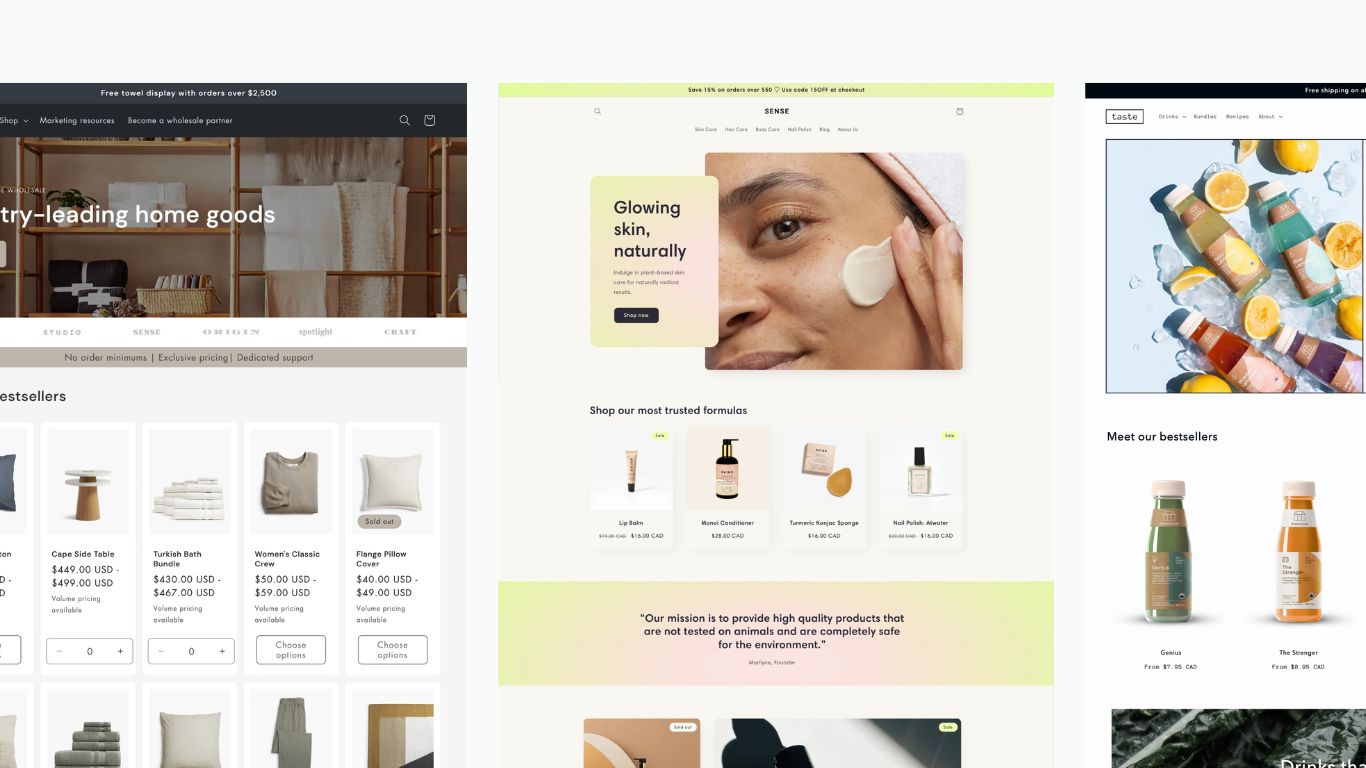
There are lots of Shopify themes to choose from, so it can be easy to get overwhelmed! Within the theme store, you have the option to filter the themes to find one that best suits your needs.
First, head to the Shopify theme store and click ‘explore themes’ to browse through the free and premium theme options. You can then filter by:
- Industry (to help you find a theme tailored to your specific area of business)
- Catalog size (for themes that support your range and inventory size)
- Features (allowing you to search for themes that have specific features)
You are able to preview and interact with themes in both desktop and mobile views to see how it both looks and feels to a user visiting your Shopify store.
When choosing your Shopify store’s theme, consider:
- Overall look and feel: Consider the layout, color schemes, and style of the theme, choosing one that aligns with your brand’s visual identity
- Functionality: Make sure the theme offers all the features your business needs, such as product filtering, search functionality, and mobile responsiveness. They usually are mobile responsive, however this can vary from theme to theme
- Customization: Look for a theme that offers enough customization options to allow you to create a unique store that reflects your brand
- Speed and performance: Opt for a theme that is lightweight, preferably with less animations, and optimized for fast load times, which is crucial for both SEO and user experience
- Support: If you might need help with theme set-up and troubleshooting, make sure your theme comes with good customer support or detailed documentation! Themes purchased from the official Shopify theme store are very likely to have active support
If you’re still not sure which Shopify 2.0 theme is best for your store, check out your competitors. To find out what store theme your competitors are using, you will need to use a third-party Shopify theme detector like Koala Inspector. You can download it as a Chrome extension where you just click it whenever you’re visiting a specific store and you get to see which Theme they are using.
Important Note
Theme developers occasionally roll out theme updates, so remember to always keep your Shopify theme current. Making sure you have the latest updates means you will benefit from updated speed optimization, security, and customization features. This though comes with some downsides.You can get the newest version with one click, but it comes at the cost of losing any customizations or code that you’ve made. The developers of your theme will be responsible for creating and pushing the updates - you just need to install them and it’s up to you to add all custom features you’ve added to your Shopify store.
Conclusion
Make sure the theme you choose is compatible with Shopify 2.0 to take advantage of the latest features. Use Shopify’s Theme Finder to find what competitors are using and narrow down your options based on your industry, catalog size, and required features. Don’t forget to choose a theme that aligns with your brand’s vision and provides an excellent user experience for your customers. A theme might not be 100% perfect, but a little customization can go a long way in making it work for you.
Need help with choosing a Shopify theme? Book a meet with Konsta.