How To Keep Your Google Ranking When You Redesign Your Website
When you redesign your website, it's important to make sure that you don't lose your ranking on Google.

In this article, we'll give you some tips on how to keep your ranking and maintain your website's visibility with potential customers.
Let's get started!
How Is Your Website's Rank Determined?
Those who are unfamiliar with just how complicated Google's ranking algorithm is will probably be surprised by the answer to this seemingly simple question. In total, Google draws from 200 distinct factors when ranking a website or page.
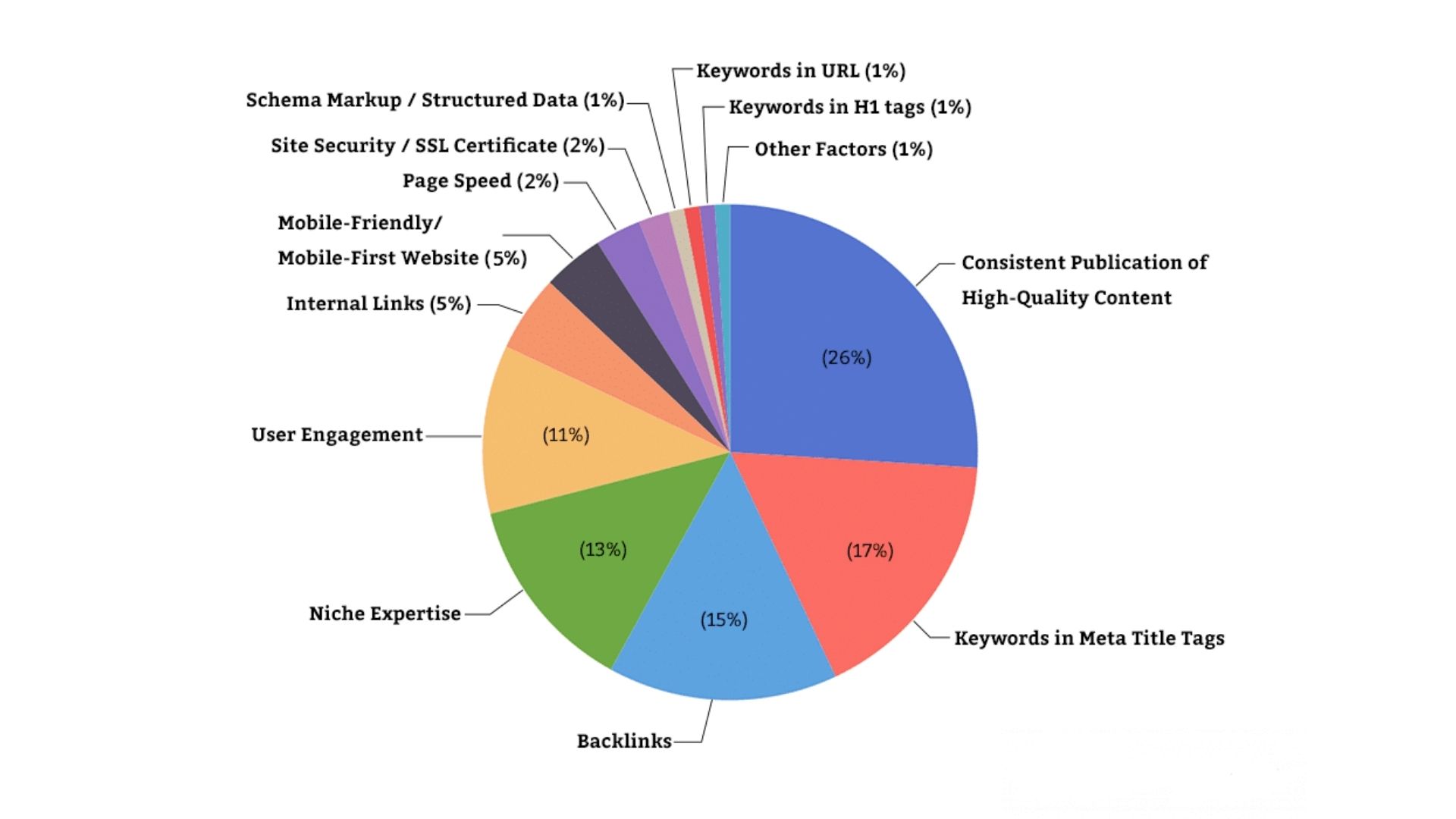
Some of the most important factors include:
- The quality and relevance of the content on your website
- The number and quality of inbound links to your website
- Your website's age and authority
- How well your website is optimized for search engines
While all of these factors are important in their own right, we're going to be focusing on that last group in this article.
How Does The Design Of Your Website Affect SEO?
The short answer to this question is… yes! The design of your website plays an important role in determining how it will rank in SERPs. A well-designed website that is easy to navigate and contains high-quality, relevant content is more likely to rank higher than a site that is poorly designed and difficult to use.
Additionally, your website's design can have an indirect impact on your ranking. For example, if your site loads slowly or is not mobile-friendly, visitors are likely to click away from it before it even has a chance to load. This will negatively impact your “bounce rate,” which is one of the factors Google takes into account when determining a website's ranking.
So, what does all of this mean for you? If you're planning on redesigning your website, it's important to take SEO into consideration. With the right precautions, you can keep your ranking and maintain your website's visibility to potential customers.
How To Keep Your Google Ranking When You Redesign Your Website
Now that you know a little bit more about how Google ranks websites, let's take a look at some tips on how to keep your ranking when you redesign your own website.
What To Do BEFORE Your Website Redesign
There are a few things that you should do before you even start the redesign process. This will help to ensure that your website's ranking is not adversely affected:
1. Think about your goals for the redesign
When you're planning a website redesign, it's important to have clear goals in mind. What do you want your new website to achieve? Do you want to increase traffic? Conversions? Both?
While setting goals may not directly impact your website's SEO, it's still an important step. If you rush into the project without a vision for what you want to achieve, you're more likely to make mistake that harm your website's ranking.
You want to avoid that if at all possible!
2. Do a thorough keyword analysis
Before you start making changes to your website, it's important to first do a thorough keyword analysis. This will help you to identify the words and phrases you are already ranking with, but also find what potential customers are using to find websites like yours.
This will ensure that your website is designed with these keywords in mind, which will help you to maintain your ranking on Google and also explore new opportunities.
3. Check for errors in your website's code
Before you launch your redesigned website, it's important to check for errors in its code. This includes broken links, missing images, and coding mistakes. You can use online tools like W3C Validator to help you automate this task.
As you begin the redesign, any errors you uncover will be top priorities. Addressing them will help you maintain—and likely improve—your ranking post launch!
What To Do DURING Your Website Redesign
Now, let's have a look at some of the steps you need to take during the redesign process itself:
1. Optimize your website for mobile devices
With more and more people using mobile devices to access the internet, it's incredibly important that your website is responsive and optimized for them. One way to do this is by creating a separate version of your website specifically for mobile devices.

You can also use responsive design techniques to make sure that your website looks good on all devices, regardless of their screen size.
2. Keep the same URL structure
When you're redesigning your website, it's important to keep the same URL structure. If you change the URLs of your pages, you'll lose any SEO value that they have accumulated. This means that you'll have to start from scratch in terms of ranking your pages.
Not only is this a lot of work, but it's also unnecessary. Keep your URLs the same, and you'll avoid any potential problems down the road.
3. Use 301 redirects when necessary
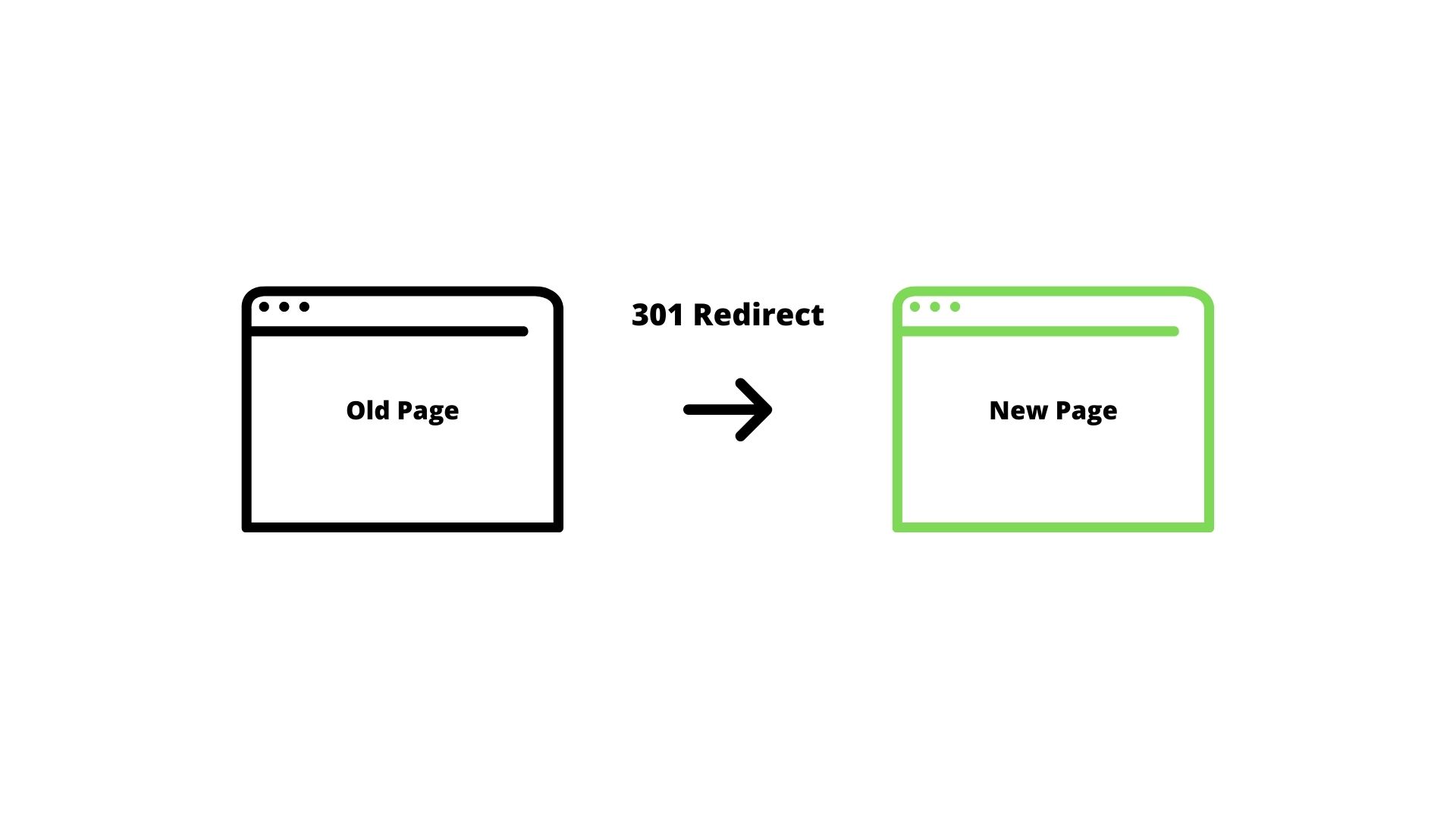
If you do need to change the URLs of your pages, use 301 redirects to ensure that visitors are automatically redirected to the new page. This will help to minimize any disruption in their user experience, and it will also help you to maintain your ranking.
4. Use proper title tags and meta descriptions
When you're creating title tags and meta descriptions for your pages, it's important to keep SEO in mind. Use keyword-rich titles and descriptions that accurately reflect the content of your page.
This will help potential customers to find your pages more easily, and it will also help you to maintain your ranking on Google.
5. Optimize your images
When you're uploading images to your website, be sure to optimize them for the web. This will help to ensure that they load quickly and don't slow down your website's loading time.
There are a number of great free and paid tools you can use to make this process easier, including:
6. Don't forget about your website's content!
In the midst of all the technical aspects of redesigning your website, don't forget about its content! Your content is what will ultimately attract visitors to your site, so it's important to make sure that it's high-quality and keyword-rich.
Publish blog posts, infographics, and other types of content that will help you to attract visitors and maintain your ranking on Google.
7. Don't work on the live website
While it's tempting to work on the live website, it's important to resist this temptation! If you make any changes to your website while it's live, you could end up causing all sorts of problems.
It's much safer to work on a copy of your website that you can test and tweak until you're satisfied that any bugs, glitches, errors, and typos have been caught.
What To Do AFTER Your Website Redesign
Once you've launched your redesigned website, there are a few things that you can do to ensure that its ranking is not adversely affected.
1. Add your website to Google Search Console
Google Search Console is a free online tool that provides webmasters with information about how their websites are performing in Google's search results. It also helps to identify any errors that may be preventing your website from ranking higher and keep track on crawled and indexed pages.
You can also sign up to Bing Webmaster Tools and Yandex Webmaster, but this really depends where and to whom you want to show you content to.
2. Create (and submit) an updated sitemap
A sitemap is an essential tool for any website, but it becomes even more important when you're redesigning your website. A sitemap helps to ensure that all of the pages on your website are accessible to Google (and any other search engines a user might be using).

You can create and submit a sitemap for your new and improved website from within Google Search Console. Doing this will allow Google to crawl your website more effectively and minimize the chances of a drop in ranking.
3. Monitor your website's search traffic
Once you've launched your redesigned website, it's important to monitor its search traffic closely. This will help you to identify any potential problems that may be affecting your ranking.
You can use Google Analytics to track your website's search traffic, and you should also set up Google Alerts for your brand name and website URL. This way, you'll be notified immediately if there are any changes in your ranking or search traffic.
4. Keep an eye on your competitors
Finally, it's important to keep an eye on your competitors' websites. This will help you to identify any potential ranking threats and take measures to ensure that your website remains visible in Google's search results.
It's also a good idea to include a sitemap in your website's robots.txt file. This will tell search engines not to crawl certain pages or sections of your website that you don't want them to see.
Wrapping Up
By following these tips, you can help to ensure that your website's ranking is not adversely affected by a redesign. And with the right precautions, you can even improve your ranking and increase your visibility to potential customers. So what are you waiting for? Get started with your redesign today!
If you're looking for a bit more guidance, feel free to reach out to the Saikai development team—we’re always happy to help!