Do I Need A Website For My Business? + (How To Create One)
Creating and designing a website for your online business or services is a challenging task. See why you would need an online store and how to develop it.
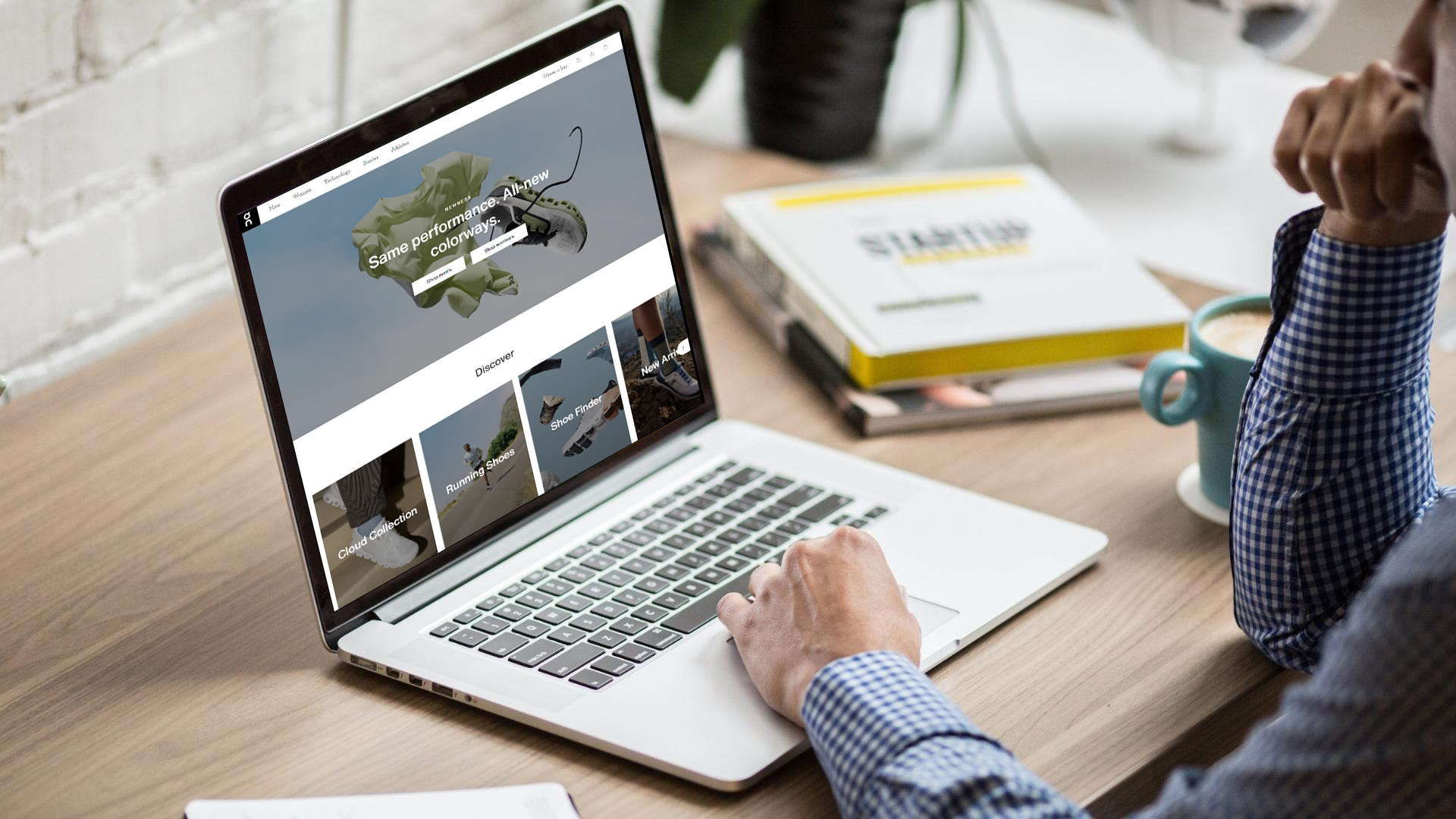
For a lot of SMB owners (especially non-digital natives), shifting some or all of your businesses operations online can be daunting. After all, the internet is a big place with a lot of moving parts. Where do you even start?
The first step for many business owners is to create a website. But is that really necessary? Can’t you just put up a Facebook page and call it a day?
As it turns out, there are several good reasons to create a website for your business, even if you already have a strong social media presence. In this article, we will be exploring some of those reasons and give you some tips on how to create a website that will help your business succeed.
Why You Should Create a Website for Your Business?
There are many good reasons to create a website for your business, even if you’re already present on social media.
Here are just a few:
1) A Website Gives You Credibility
In today’s digital world, people are used to researching companies online before they make a purchase. If you don’t have a website, potential customers may question your legitimacy as a business.
2) A Website Helps You Reach More People
A well-designed website can help you reach more people than you ever could through social media alone. Think of your website as a digital storefront that’s open 24/7/365, ready to showcase your products or services to the world.
3) A Website Lets You Collect Data
Social media platforms make it easy to collect data on your customers, but they don’t give you access to all of the data. With a website, you can use tools like Google Analytics to collect detailed information on how people are interacting with your site. This data can be extremely valuable in helping you to improve your marketing efforts.
4) A Website Gives You More Opportunities to Sell
If you have products or services to sell, a website is the perfect place to do it. With a well-designed eCommerce site, you can reach customers all over the world and make sales 24/7.
How to Create a Website for Your Business (9 Steps)
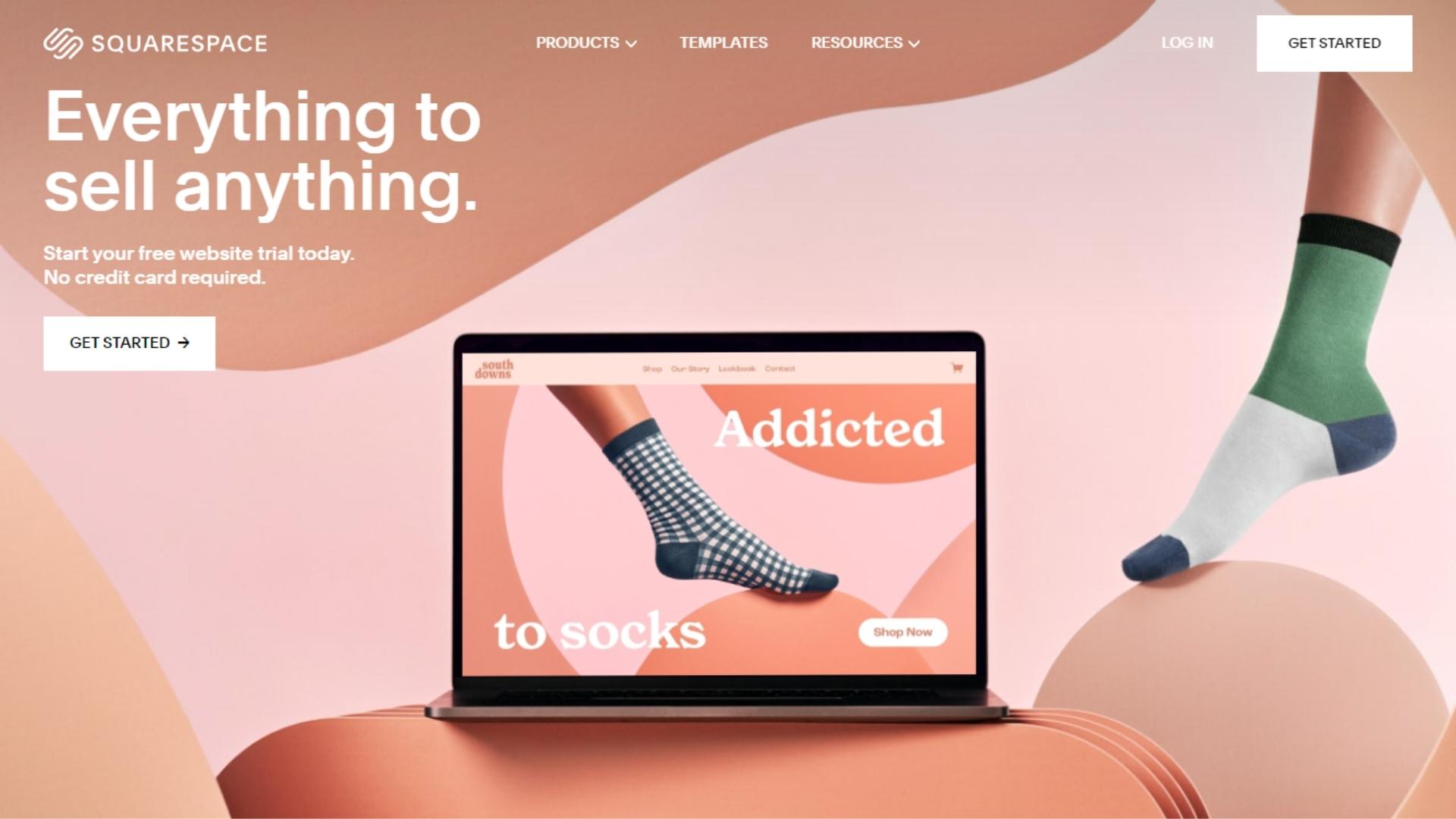
Step 1: Choose a Website Building Platform (CMS)
The first step in creating a website is to choose a website building platform—or, if we're being technical, a content management system (CMS). There are many different platforms to choose from, but there are a few standouts we'd recommend for beginners:
- WordPress: WordPress is the most popular platform on the web, and it’s relatively easy to use. Plus, there are thousands of themes and plugins available to help you customize your site.
- Shopify: Shopify is a great platform for businesses that want to create an online store. It’s easy to use and comes with everything you need to get started, including hosting, a domain name, and secure checkout.
- Squarespace: Squarespace is another popular website builder that's user-friendly and comes with a wide range of features, including templates, apps, and eCommerce functionality.
Step 2: Plan Your Website's Structure
Once you've chosen a platform, it's time to start planning your website's structure. That means deciding what pages you need and what content will go on each page.
If you're not sure where to start, take a look at some of your favorite websites and see how they're structured. Are there certain types of pages that are always present? How is the content organized on each page?
While we can't tell you the exact pages you'll need for your website (that will depend on your business), here are some common pages that most websites include:
- Homepage: The homepage is the first page people will see when they visit your website, so it's important to make a good impression. Include a brief description of what your business does and a call to action (CTA), such as “Learn More” or “Shop Now”.
- About Page: The about page is where you can tell your brand's story. Use this page to introduce yourself, your team, and your business.
- Services Page: If you offer services, include a page that describes the services you offer and how much they cost.
- Blog: A blog is a great way to connect with your audience and share helpful information. Be sure to include a blog on your website.
- Contact Page: The contact page is where people can go to get in touch with you. Include your contact information, such as your email address and phone number.
Step 3: Plan Your Website's Copy
Once you have a good understanding of your website's structure, it's time to start writing the copy—or, the text that will go on each page.
This is where a lot of businesses make a big mistake: they try to stuff too much information onto each page. Remember, your website is not a brochure—it's a marketing tool designed to help you achieve your business goals.
That means that each page should have a specific purpose, and the copy should be written with that purpose in mind. A great way to do this is by adopting a copywriting framework like Problem-Agitate-Solution (PAS). Here's a quick breakdown of the framework for anyone new to the world of copywriting:
- Problem: Introduce the problem that your product or service solves.
- Agitate: Make the reader aware of the consequences of not solving the problem.
- Solution: Introduce your product or service as the solution to the problem.
Not sure what to write? Take a look at some of your favorite websites and see how they're using copy to achieve their goals. The Basecamp website is full of compelling copy if you're searching for inspiration!
Step 4: Design Your Website
Now it's time to start putting everything together and design your website. If you're using a platform like WordPress or Shopify, you'll find that there are plenty of themes and templates available to help you get started.
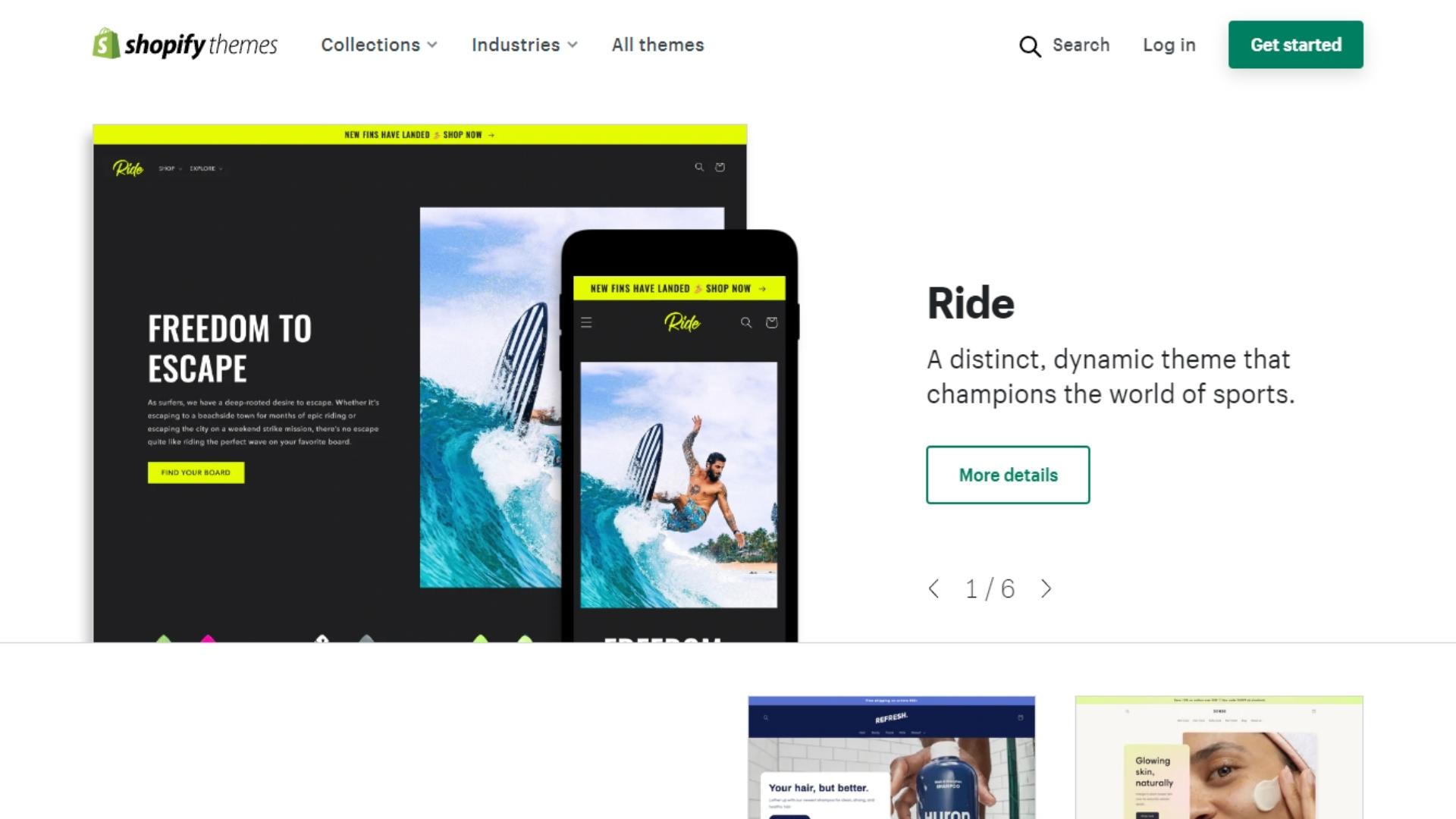
When choosing a theme or template, be sure to consider the overall design and user experience (UX). The goal is to create a website that has all the features you need while still being visually appealing and easy to use.
If there isn't a template that's speaking to you, or if you're feeling ambitious, you can always hire a web designer to create a custom website for your business.
Step 5: Reserve Your Domain Name
Once you've designed your website, it's time to reserve your domain name. This is the URL that people will use to access your site (e.g., www.yoursite.com).
When choosing a domain name, keep it short, catchy, and easy to remember. Avoid using dashes or numbers if possible, as these can make it more difficult for people to find your site.
Some CMS platforms (e.g., Squarespace, Shopify) will allow you to reserve your domain name directly through their platform. Otherwise, you can use a domain registrar like GoDaddy or Namecheap to purchase your domain name.
Step 6: Get a Business Email Address
A professional email address is another must-have for any business website. This is the email address that you'll use to communicate with customers, clients, and vendors.
Ideally, your email address should be something simple and easy to remember, like yourname@yourdomain.com.
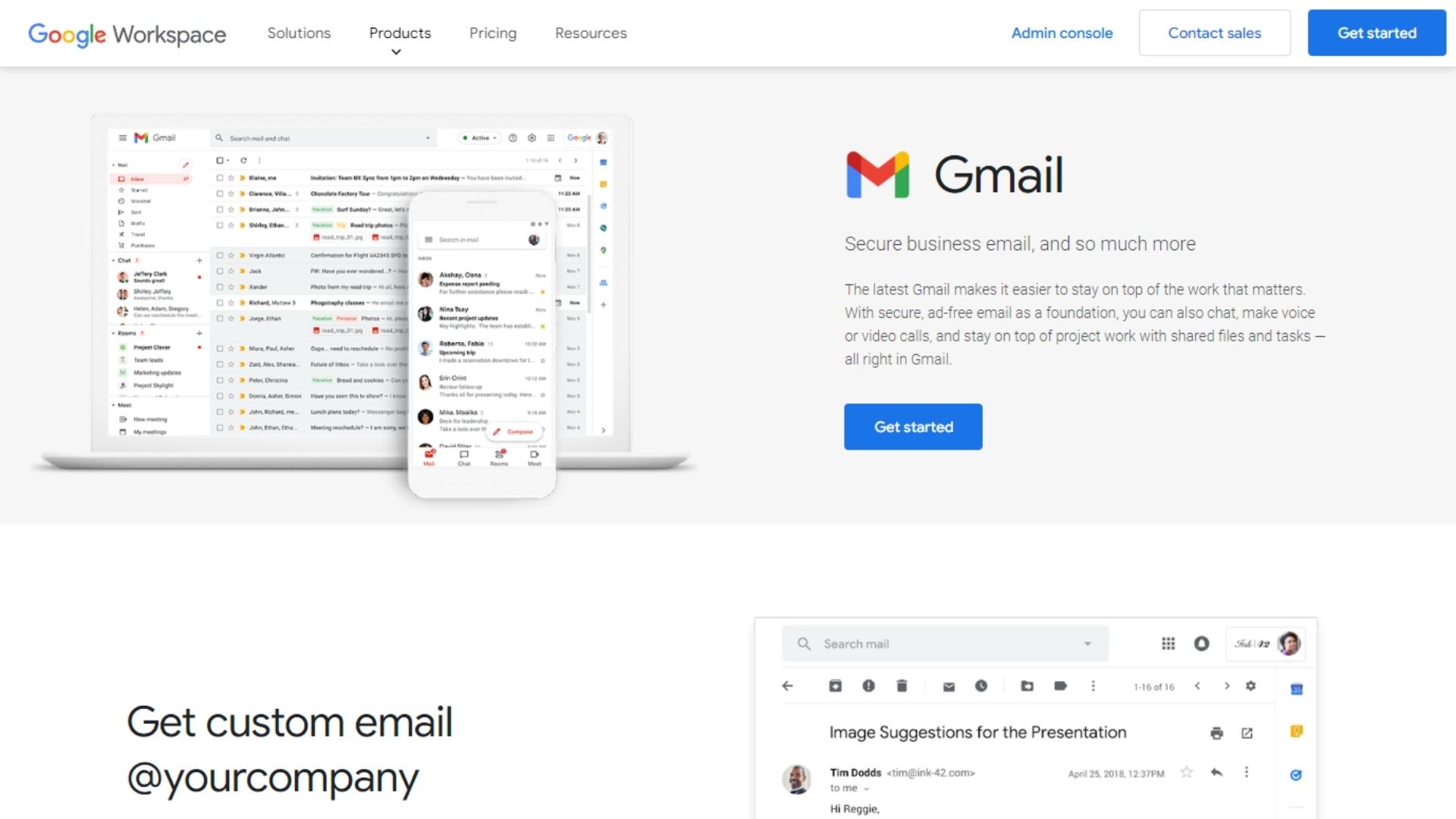
If you're looking for a cheap business email address service, Google Workspace is a great option. You can get your very own custom business email for around $6/month + many other features and benefits from Google.
Step 7: Work on SEO
SEO, or search engine optimization, is the process of optimizing your website to rank higher in search engine results.
There are a lot of different factors that go into SEO, but some of the most important include choosing the right keywords, creating quality content, building backlinks—topics that deserve an article of their own.
If you're not familiar with SEO, there are plenty of resources available to help you get started. Moz has a great beginners guide to SEO, and Backlinko has tons of excellent blog posts on how to improve your website's SEO.
Step 8: Optimize for Mobile
Optimizing your website for mobile is a must in today's digital world. More and more people are using their smartphones and tablets to access the internet, so it's important that your website is responsive and easy to use on these devices.
There are a number of ways to optimize your website for mobile, but some of the most important include using a responsive design, keeping your content short and sweet, and avoiding aggressive pop-ups.
Step 9: Launch Your Website!
After all your hard work, it's finally time to launch your website! But before you do, there are a few things you should check off your list first.
- Take a look through your site and make sure everything is working properly. Check all the links, forms, and images to make sure they're all rendering correctly.
- Take a look at your site from a mobile device to make sure it's responsive and easy to use.
- Run your site through a tool like Google PageSpeed Insights to check for any speed or performance issues.
Once you've done all that, you're ready to hit the publish button and go live! Just remember to keep an eye on your website and make sure everything is running smoothly.
Final Thoughts
Launching a website can be an exciting and rewarding experience, but it's not without its challenges. With a little hard work and patience, you'll be able to launch a website that meets your business goals and exceeds your expectations.
Note that a website is never finished. It’s a start to a constantly changing cycle that will always need updates, testing and new content. There is no perfect solution, so don’t be too critical striving for “perfection”. Just start.